There are a lot of Android tablets and phablets out there and more and more people have started reading books on their mobile devices than carrying around books. I was in the look out of a good e-book reader almost a year back. I tried many readers like Alkido, Ebook Reader, Moon+ Reader, Amazon Kindle etc. Out of the many e-book readers I have tried in the past, Moon+ Reader is simply the best. I have enjoyed reading a lot of books using this awesome application.
I have it on my mobile phone and also had it on the two Android phones I previously used. I also have it on my Amazon Kindle Fire 2 (non-HD); no i don’t use the Amazon Kindle reader on my Amazon kindle, Lol. I feel like I can’t live without this application. I find myself reading books on my Kindle in all kind of places, even when I am sitting on the toilet.
The following are the reasons why I think Moon+ Reader is simply the best e-book reader on Google Play.
It’s Free
There is also a paid version of the application called Moon+ Reader Pro but the free version itself has a lot of sophisticated features. A lot of e-book readers in Google Play come with quite some annoying restrictions. Although you don’t get to use all the features that you can find in the pro version, the free version is definitely not crippled.
Online e-Book Library
You get download thousands of e-books from many online sources. It is integrated right in to the application. Download your favorite free e-book from sources like, Project Gutenberg, Feedbooks, MayBooks, Smashwords, Moon+ Catalogs or even add your favorite OPDS catalog to browse and download books easily. I will write a tutorial for it soon.
Supports More Than 10 Formats
One of my favorite formats for ebooks is epub. Moon+ Reader supports, mobi, chm, fb2, epub, umd, rar, html, txt, chm, zip, OPDS, cbz, and cbr. Although rar and zip are not even actual formats, I added them to the list since the app is good at opening books which are present in compressed archives without even having to unzip them.
Customization
This is the main reason why I simply love this application. For new users the features and customization options offered by this application could be simply overwhelming. Even the free version has so many options to personalize according to your needs.
You will be able to fiddle around with options like, fading edge, font scale,line space, italic, bold, shadow, justified alignment, and alpha colors.
Themes
The application comes with built-in themes to switch between depending on lighting conditions and other factors. You can switch between night and day mode seamlessly. Although there are a handful of themes that can work for you, you can also customize a theme and save it as a new theme.
You can change, Text encoding, font size, font colour, background image / colour, margin padding, page flip animation and save it as custom theme.
Functionality
Paging
You can turn the page with style with a lot of page turning animation. You can do this not only by swiping your finger across the screen, but also assign keys to perform the action. You can turn a page by touching the screen, pressing the volume rockers, search key or even using your camera.
Auto-scroll
Tired of turning the page? Set the application to auto-scroll. You can control the scrolling speed depending up on your reading speed. This is not one of my favorite features, but for people who needs it, it works.
Adjusting Brightness
You might have to change the brightness of the screen depending on your lighting condition. You can simply reduce or increase the brightness of the screen by swiping vertically on the left corner of the screen.
Organising
You can group all your books with options like tags, and also mark your favorite books. If you have a large archive, you can easily search your books, based on authors, title and the tags you have added. The bookshelf also looks more like the iBook shelf with book cover.
Adding Books
Adding books to your reader is a bliss, you either download them from the list of repositories mentioned above or you can simply download it on the internet and then move it to your device memory and import them to your book list.
Dictionary and Wiki Integration
This is in-fact my favorite feature. You integrate any of your favorite open dictionary databases to the application like, ColorDict, GoldenDict, Fora, ABBYY Lingvo, etc. ColorDict is my favorite. The integration might be a little tricky. Take a look at my tutorial on how to integrate dictionary with Moon+ and also add dictionary data.
Language Support
Read books in languages other than English. I already had Tamil font in my device. So, I download a classic literature called ‘Ponniyin Selvan‘ in epub format and there was no decoding issues at all. I was able to read the book without any major issues. The application out-of-box supports nearly 40 languages. You can also read book in other languages if you happen to have the fonts.
Cons
The one thing that annoys me sometimes is the fact that, the decoding is not perfect. You might sometimes come across some strange characters in the content and also sometimes you might have some trouble with paragraph spacing so that you have to keep adjusting it every time you start reading a new book. But don’t worry it happens only with few books.
If you happen to use the free version of the application, you will also have to deal with advertisements. I just turn off the internet when using the application so that I don’t see them anymore. It shouldn’t be a major problem because you will see advertisements only when you don’t have a book open.
This is without any doubt the BEST e-book reader for Android. Try it now!

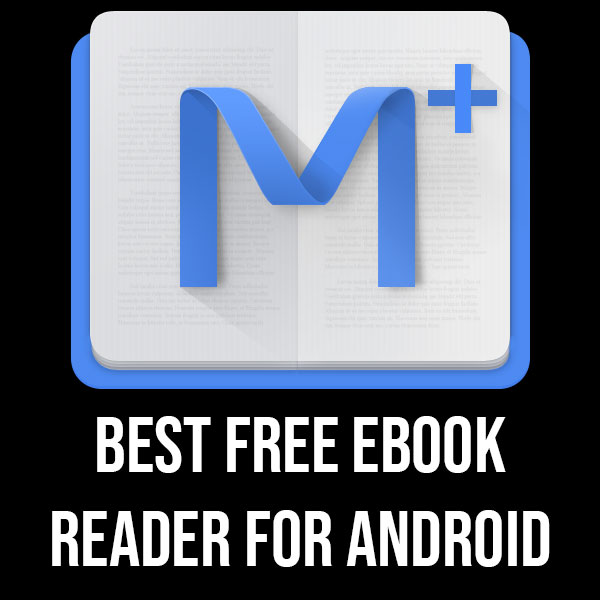
Recent Comments