There are quite some artillery games on Google Play. If you are wondering what artillery games are, they are a genre of video games where 2 opponents attack each other and deal as much damage as possible on one another. The 2 opponents will go back and forth (turn-based) attacking each other and at the end of all the volleys the player with the maximum score wins the game. They are in-fact among some of the oldest games that came to personal computers.
One such classic artillery game is Pocket Tanks. I have wonderful memories playing the classic game on an Intel P3 machine along with my friend when I was studying in school. We were literally addicted to the game playing it at least 2 hours every day. I already have Classic Nintendo NES games on my Android tablet. I was playing some of my favorite NES games by means of an emulator like Contra, Super Mario, Load Runner, and Flinstones and I was reflecting about all the excellent games I used to play when I was a kid. Suddenly Pocket Tanks came to my mind. I rushed to Google Play and searched for the game. To my surprise, the game was there and downloaded it. I have been playing the game for the past one week and I thought I would write a review of this awesome game.
Difference Between PC and Android Version
When you launch the game for the very first time, nostalgia will strike hard. The game looks almost the same. You get to use all the same old weapons and the user interface remains the same. Of course under the skin they would have done a lot of changes to accommodate the Android Operating System. However, you wouldn’t find any difference when you are actually playing the game. Only that you will be changing the angle, power and choosing the weapons with your fingers rather than using a mouse pointer or keyboard arrow keys.
No Online Multi-player
The main difference between the PC and Android version of the game is that, there is no online multi-player option, yet. If somehow BitWise manages to add this feature, it would make the game a big success among Andriod users. I guess Michael P. Welch is already pondering a lot about it. In that hope, I have set the application to download updates automatically.
Game options
One gets to fiddle around with quite some options to cutomize various aspect of game. Apart from having the option to increase/decrease and turn on/off the music and game sound, you are also given 2 more settings to deal with.
Weapon selection
If you don’t wish to use certain weapons, you can disable them in ‘weapon selection.’ you can disable any weapon before starting a game and then enable them again when you want. This comes very handy if you want to practice using only certain weapons. The one weapon I always keep disabled is “Drillers.” Also if you are new to the game, this is the place you need to go to find a short description about each and every weapon before you start playing them.
Game Settings
Game settings gives you access to a lot of different settings like Terrain Type, Explosion Size, Wind settings, etc. Make use of these settings and make your game more interesting.
Game Mode
They are 3 different modes to choose from. You can play a ‘one player’ game against the computer, where you will be able to set the difficulty of the opponent by choosing the difficulty level between the numbers 1 (easy) and 10 (difficult). In ‘two player’ mode you will be able to play against a real life opponent, like how you can play with your buddies in the PC version. There is one more mode called the ‘target practice’ mode, where you will just play on behalf of both the opposing tanks to practice and improve your judging skills.
Weapon Shop
After choosing the game mode, you will be taken to the weapon shop screen where the 2 players can take turns in choosing their favorite weapons one-by-one or if you favour uncertainty, surprise and challenge, hit the ‘Random’ button and each player will be assigned weapons randomly. There are only 35 different weapons that you will be able to use in the free version.
Game Play
The game play has not changed a bit. The game is pretty straight-forward. Choose your weapon, set the angle, set the power and shoot. Each player will also be given 4 chances to move front or backwards.
When you shoot at your enemy tank, the screen zooms to give you a closer look of the damage dealt on your enemy. Each players get to shoot at their enemy for a total of 10 times. Players will take turn attacking their enemy tank with their weapons at the end of the final volley the player with a higher score wins the game.
You might also get negative scores if you happen to damage yourself. Happens sometime, when a Dirtball or Dirt Sling is thrown on you, such that your turret is completely sunken under the dirt. You will have not other option than to damage yourself if you don’t have Dirt Mover or Mountain Mover.
No game is perfect and I did found some issues with the game. You have the option to zoom in and out of the screen to take a closer look at the terrain, but when you do so using pinch to zoom, the zoom doesn’t seem smooth. It is not as smooth as how one can zoom in and out fluidly in a game like Angry Birds.
One more thing I miss in the Android version is the Online multi-player option. It BitWise manages to bring multi-player to Pocket Tank on Android, there is no doubt that this will easily become one of the top games in Google Play.
I currently only have the free version of the game, there is also a Deluxe version if you wish to use more weapons. Along with the 35 weapons of the free version of the game, if you buy the Deluxe version of the game, you will totally have 110 weapons and will also have the option to add ‘expansion packs’ to the game.
Finally, if you are big fan of the PC version of the fast-paced artillery game, you will surely love the Android version, as well.
P.S. If you have an iOS device like iPhone or iPad, there is also an iSO version of this game which looks almost the same as the Android version.

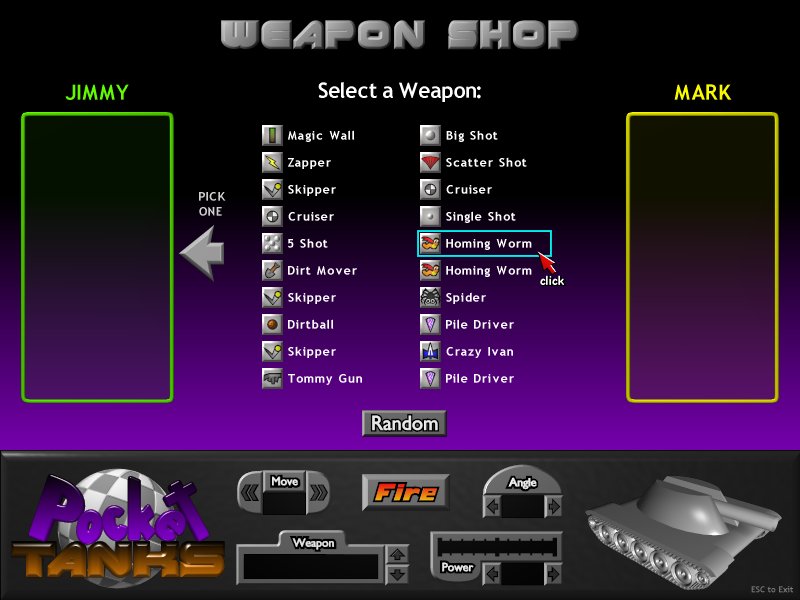
Recent Comments